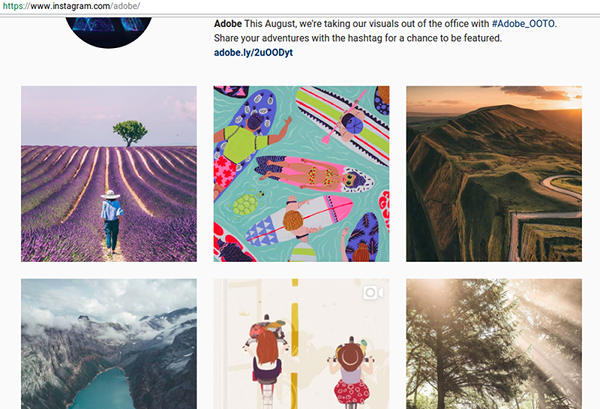Instagram for Business
Want to utilize Instagram for business? Want to learn how to do business through Instagram? But don’t know how to do? Then this article is for you.
With more than 700 million monthly active users and more than 15 million business profiles currently, Instagram has become a powerful social media behemoth on its own. As a part of the Facebook family, its deep integration with Facebook, and such a large active user base, it is a goldmine for marketers to promote their brands.
In this article, I will share how to set up your Instagram Business Profile and how to create Instagram for Business Content Strategy. I will also share how to run Instagram Ads later on. Together this will help to boost your business on Instagram and ultimately increase your sales.
So let’s begin with how to setup Instagram Business Profile.
Instagram Business Profile
Instagram is a mobile first platform. You can use it to some extent on Desktop too but the functionality is limited over there. To upload content to it, you have to use Instagram’s Android App or iOS App.
Here are steps to set up your Instagram Business Profile:
- Download Instagram App
- Create an Account Using Your Business Email and Password
- Choose Identifiable Username
- Choose Recognizable Profile Photo
- Add Profile Information
That’s it. With these basic steps, you have already created an Instagram profile for your business. For your help, I am including a video tutorial (Courtesy: Social Chefs):
How To Convert Personal Instagram Profile to A Business Profile
Sometimes you want to convert your existing personal account to a business profile (especially in the case of Individuals, Freelancers etc.). In that case, here are the steps you need to follow:
- Visit your Instagram account and click on the settings icon
on the top-right corner.
- Now scroll down and click on ‘Switch to Business Profile’ option.
- This will open a ‘Set Up Your Business Profile’ page. Just review and edit your business information if required on this page and tap on ‘Done’.
Here is an image showing the step-by-step procedure to convert your personal account to a business account:
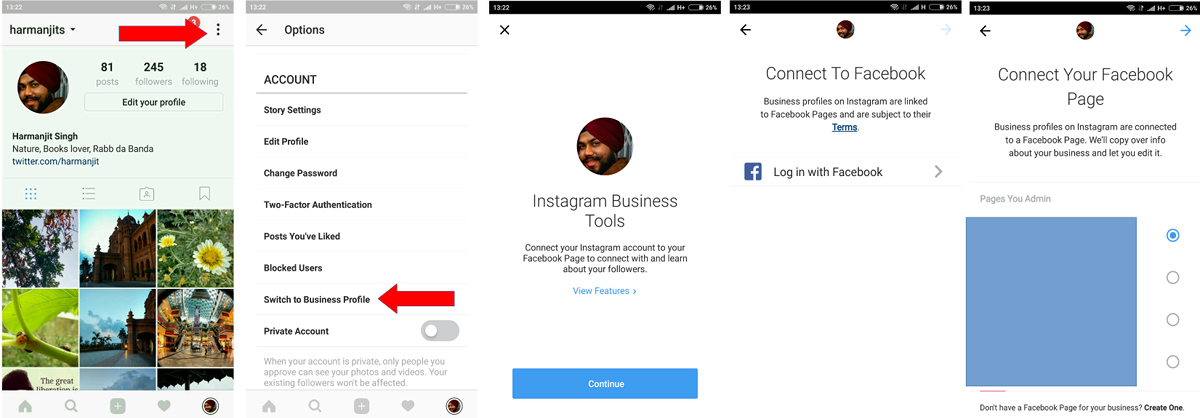
The primary benefit of Instagram Business Account is that you get access to Business Features and Instagram Insights (like Impressions, Reach etc.).
Some of the Business Features are:
- Ability to link your Instagram account to your Facebook page. This allows you to run same ads on Facebook and Instagram. This also allows boosting your Instagram post directly from within the App itself. The amount for Ads is debited from your linked Facebook Ads Manager account.
- You get a Contact button on your Instagram account (near the top of your profile). You can use this button for directing your account visitors to contact information like Get Directions, Call and Email (depending upon what action you want them to take).
Instagram for Business Content Strategy
Here is a simple Instagram for Business Content Strategy model, which you will find useful and practical:
1.) Goals
Identify business goals which you can achieve using Instagram. Some of the possible goals can be:
- Generate Sales/Leads
- Increase In Website Traffic
- Brand Awareness
- Customer Engagement
2.) Content Type
To achieve your business goals, think, what type of content will serve the purpose. You have to keep basics of social media (and especially of Instagram) in mind that to share boring photos and text and to spam your followers is Sin! Then you will achieve nothing out of your effort.Some of the possible content types which you can utilize on Instagram (as per the above goals) are:
- Product Posts (Generate Sales/Leads)
- Educational Posts like How To’s, Tips etc. (Both Brand Awareness and Generate Sales/Leads)
- Company Culture Posts like Behind the Scenes, Employee Vacations (Brand Awareness)
- User Generated Content (Customer Engagement)
For example here’s a screenshot of Adobe’s Instagram Feed. Their primary content type is User Generated Content:
You can also use a mix of 2 or 3 of these content types. As far as User Generated Content is concerned, this is recommended only for larger brands as they have a large and loyal user base and they can always ask for interesting content from them in return for recognition or reward.
Also, Instagram allows both Photos as well as Videos on its platform. So create a bank of both photos and videos as per the content type.
Pro Tip: Instagram allows videos with length from 3 seconds to 60 seconds. Generally smaller videos (about 5 – 10 seconds) get more views but you can experiment and see what sort of videos get more views and actions from your viewers. Remember, experimentation is the key.
3.) Content Styling
Have a consistent style of posting your content on Instagram. This helps you to be distinct and have your own brand voice in the crowded space. Mainly there are following four elements in any Instagram post:
- Text (the actual copy which you write to generate some action from visitors)
- Hashtags (very-very important to attract new visitors. Use only those hashtags which fit with the image or video and which can bring in your target visitors)
- Emojis (they help make the text attractive. Having a right Emoji like some smiley, heart etc. which fits with the message of your text, helps enhance the impact of your post. Don’t overdo this in a single post. Have a right balance)
- Media (photos or videos which go with your posts)
Here’s an example of an Instagram post by Hubspot, wherein they are very intelligently inviting viewers (not using any Emoji though but other elements are there) to their live Facebook chat:
4.) Customer Care
Social Customer Care is getting bigger each day with the increase in social media usage. Handling customer queries and complaints is important on Instagram too. And you can turn foes into friends with effective tactics. Moreover just to reply to user comments is a nice way to engage with your customers or prospects.Pro Tip: Have proper guidelines and FAQs list handy with you for customer engagement. But, don’t automate customer care on Instagram. Have a manual one-to-one and an intelligent situation based human approach to engage with customers.
These 4 steps will help you to create an effective content strategy for Instagram for Business. Now we move on to next section where I will share how to boost your business on Instagram.
How To Boost Your Business on Instagram
Since I have already shared the content strategy in the above section, which in itself put your business on the right track on Instagram, it is important to, first of all, to get found by your target audience. Especially when you are just beginning your Instagram for Business journey.
And to get found by the right audience, you will have to advertise to them. Targeting is important here. Right targeting will get you right audience. Having an effective mix of great content and an intelligent advertising is sure to get you places.
I have written a detailed post on running Instagram Ads where you will get a comprehensive information, while here I will share just how to boost your business on Instagram within the Instagram App itself:
- Make sure that you have turned the Personal Profile to a Business Profile as I shared above in this article.
- Tap on the Promote button.
- Choose from the Ad Objectives like ‘Visit your Website’, ‘Call or Visit your Business’.
- Now Select Button Text. This call-to-action button will display underneath your Ad for visitors to take action. The button texts offered by Instagram are:
- Learn More
- Watch More
- Shop Now
- Book Now
- Sign Up
- Contact Us
- Now Scroll Down to select your target audience.
- Next set up the Ad budget and Duration and you are good to make your Ad live!
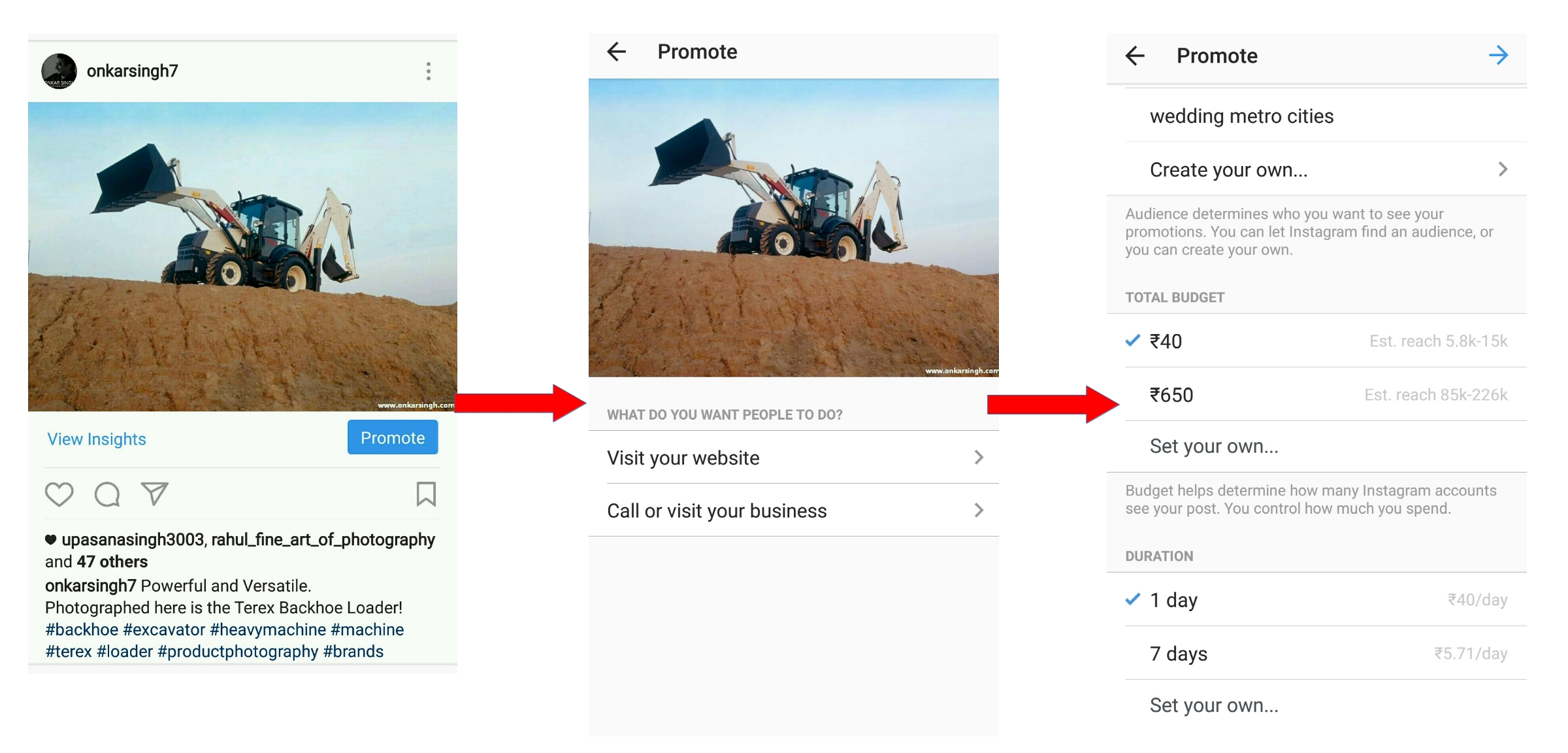
If you have set Instagram Ad with the right photo or video and target it to the right audience, you are sure to get returns!
Pro Tip: Running well optimized Ads on Instagram will definitely boost your content and bring in results but once you have sufficient number of followers who like and interact with your content (needless to say, should be of high quality), you can have a lot of reach organically too by using the right Instagram hashtags (don’t stuff too many hashtags please, only relevant). Or you can have a mix of Ads and Organic reach to boost your Business on Instagram. Again, experimentation is the key.
Final Words
Instagram for Business is only going to gain in importance in the months ahead due to increasing mobile internet penetration and its growing user base.
Implement the tips which I have shared in this article and I am sure that you will begin seeing significant results in your social media marketing and will start earning from Instagram.
In the increasingly mobile world, having a properly optimized and an active Instagram account is only going to help your business. Use these Instagram Analytics Tools to broaden your marketing horizon with Instagram.
Have you use Instagram for business yet or not?
Have you experimented with Instagram for business promotion yet?
If not, what are your waiting for? Do it now!
If you have any queries regarding this article, please ask in the comment box below and I will try to answer the same at the earliest possible.
Also, to understand the complete manner in which Social Media can help you grow, enroll in our Social Media Certification Course.
(YouTube Video credit: Social Chefs)

 on the top-right corner.
on the top-right corner.